Knowledge Retrieval
Chat with your documents and images using Jan's RAG (Retrieval-Augmented Generation) capability.
⚠️
This feature is currently experimental and must be enabled through Experimental Mode in Advanced Settings.
Enable File Search & Vision
To chat with PDFs using RAG in Jan, follow these steps:
- In any Thread, click the Tools tab in right sidebar
- Enable Retrieval
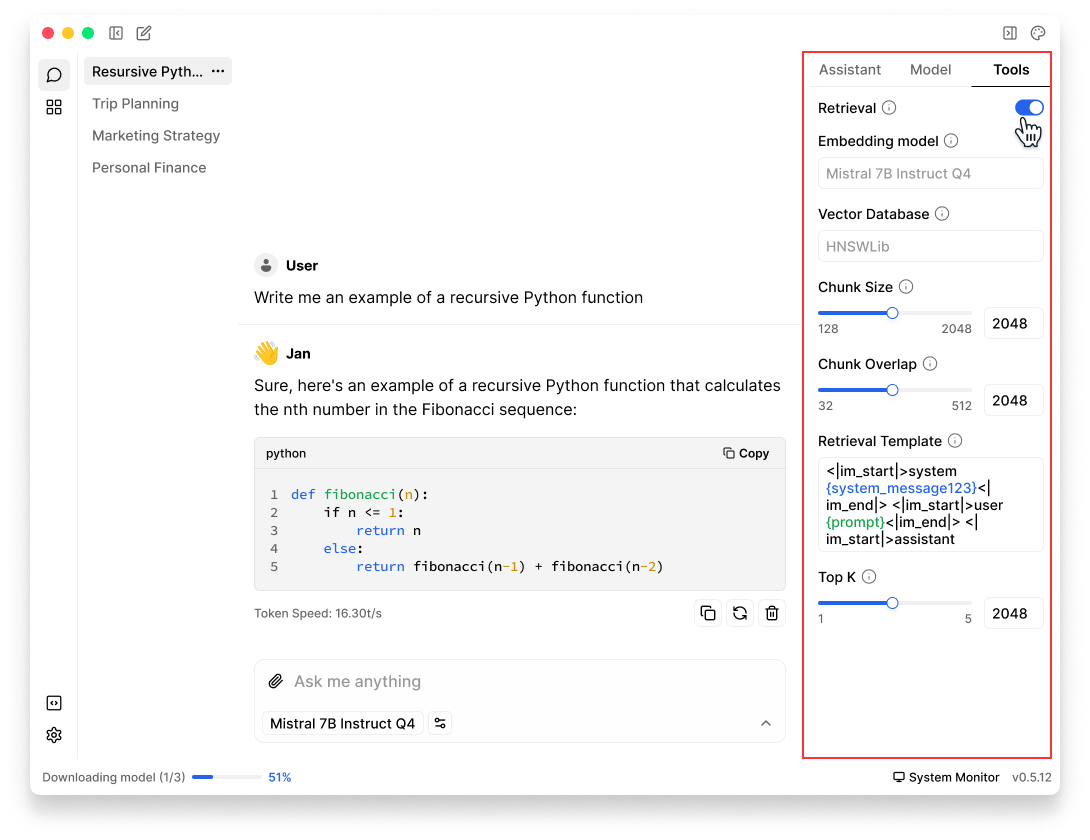
- Once enabled, you should be able to upload file & images from thread input field
Ensure that you are using a multimodal model.
- File Search: Jan currently supports PDF format
- Vision: only works with local models or OpenAI models for now
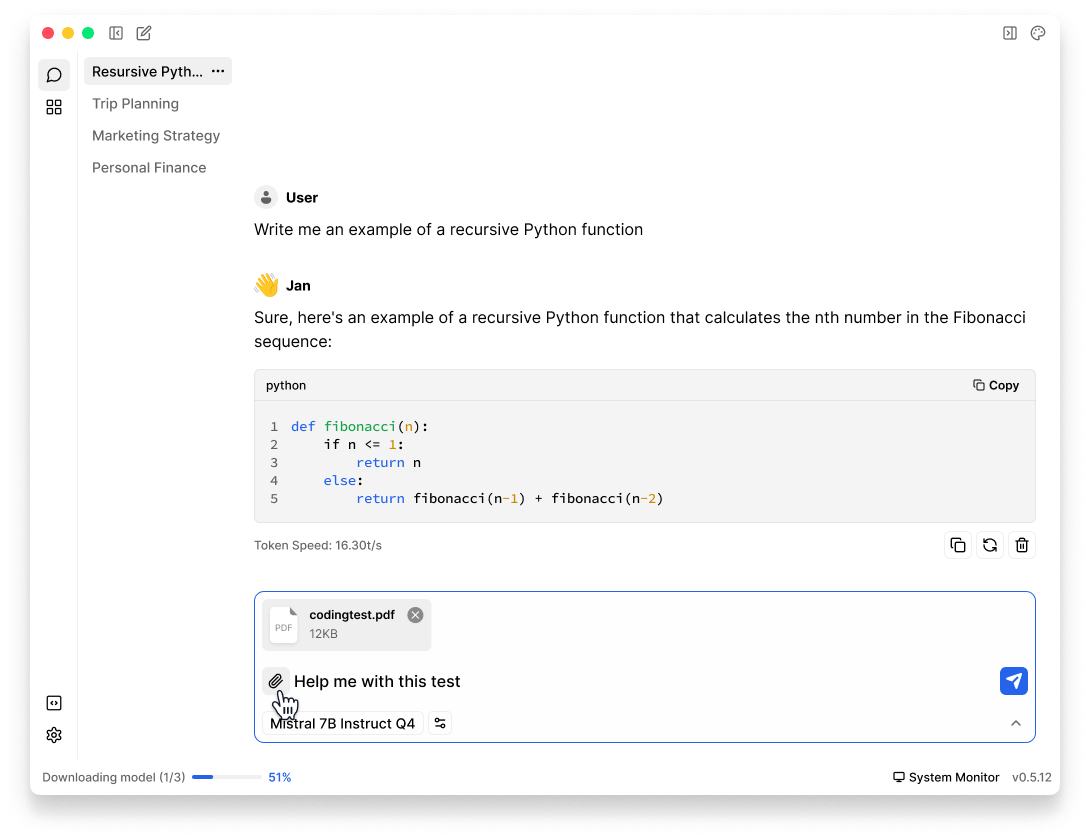
Knowledge Retrieval Parameters
| Feature | Description |
|---|---|
| Retrieval | - Utilizes information from uploaded files, automatically retrieving content relevant to your queries for enhanced interaction. - Use this for complex inquiries where context from uploaded documents significantly enhances response quality. |
| Embedding Model | - Converts text into numerical representations for machine understanding. - Choose a model based on your needs and available resources, balancing accuracy and computational efficiency. |
| Vector Database | - Facilitates quick searches through stored numerical text representations to find relevant information efficiently. - Optimize your vector database settings to ensure quick retrieval without sacrificing accuracy, particularly in applications with large data sets. |
| Top K | - Determines the number of top-ranked documents to retrieve, allowing control over search result relevance. - Adjust this setting based on the precision needed. A lower value for more precise, focused searches and a higher value for broader, more comprehensive searches. |
| Chunk Size | - Sets the maximum number of tokens per data chunk, which is crucial for managing processing load and maintaining performance. - Increase the chunk size for processing large blocks of text efficiently, or decrease it when dealing with smaller, more manageable texts to optimize memory usage. |
| Chunk Overlap | - Specifies the overlap in tokens between adjacent chunks to ensure continuous context in split text segments. - Adjust the overlap to ensure smooth transitions in text analysis, with higher overlap for complex texts where context is critical. |
| Retrieval Template | - Defines the query structure using variables like {CONTEXT} and {QUESTION} to tailor searches to specific needs.- Customize templates to closely align with your data's structure and the queries' nature, ensuring that retrievals are as relevant as possible. |